B2B Site Architecture: How to Structure Pages to Capture High‑Intent Demand
- Published: [09.30.25]
- 6 min read
- Back to Insights
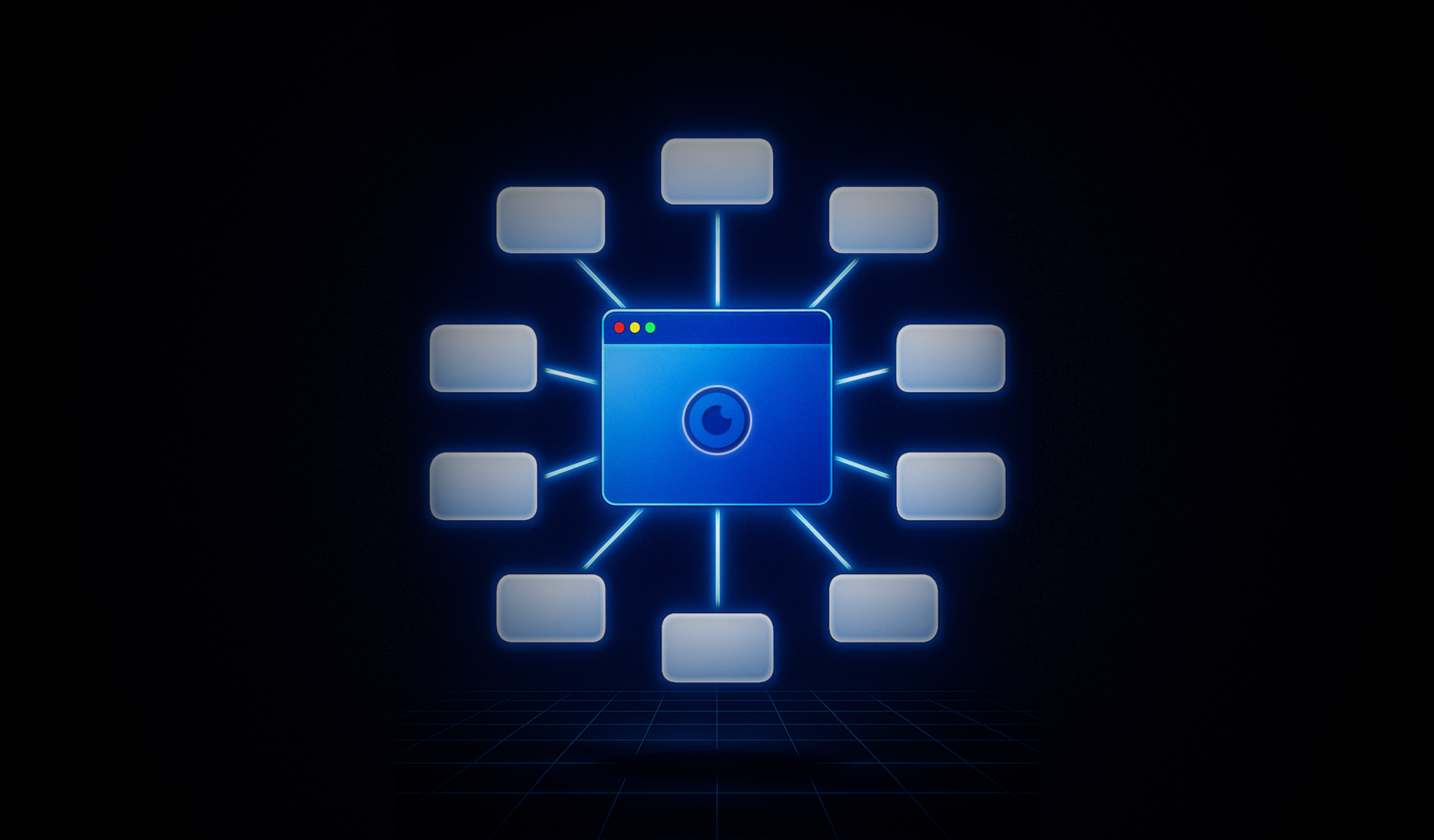
High-intent demand refers to visitors who arrive with a clear purchase intent and gravitate towards the pages that create opportunities for your sales pages. For most B2B companies, the key elements are services, Industries, Pricing, Comparison, Case Studies, and Contact or Demo.
The job of successful website architecture is to place these destinations within two clicks, surround them with credible evidence, and provide unmistakable next steps, all without sacrificing speed or search. This guide lays out the principles and a practical sequence for building (or rebuilding) a website that routes qualified traffic to conversion.
Which principles actually capture high‑intent demand?
Structure the site around how you sell, not how you’re organized internally. A hub-and-spoke model works well: hubs, such as Services, Industries, Pricing, and Case Studies, sit at the center, with clear spokes for each offering or segment. Keep depth shallow so buyers never need more than two clicks to reach a money page.
Assign a single intent to every page and standardize templates so that marketing can publish content quickly without requiring developer assistance. Protect experience quality with a performance budget tied to Core Web Vitals on key templates, targeting LCP ≤ 2.5 seconds, FID ≤ 100 ms, and CLS ≤ 0.1.
How do you build website architecture in seven moves?
Start by mapping demand to owning pages across Services, Industries, Use Cases, Integrations, Compare, Pricing, and Case Studies, and give each page exactly one primary term. Design a top navigation that exposes the money pages rather than burying them; keep it focused with five to seven items and use a concise mega menu to surface high‑value spokes. Define URL patterns that are clean and future‑proof; think /services/[service], /industries/[industry], /use-cases/[use-case], /integrations/[tool], /compare/[you]-vs-[competitor], plus /pricing and /case-studies/[customer]so the structure stays legible as you grow.
Choose repeatable templates for each page type, allowing non-developers to safely and on-brand ship updates. Wire internal links with breadcrumbs, related modules, and descriptive in‑copy anchors that point directly to money pages and back to their hubs to reinforce the hierarchy. Instrument GA4 and your CRM for demo, quote, contact, and assisted conversions; use consistent event names and parameters so reporting remains intact. Finally, publish in waves: launch the core money pages first, then expand spokes based on opportunities and sales input, so you can learn and iterate without overwhelming yourself.
What should great landing pages include?
A Service or Solution page should lead with the problem and the outcome above the fold, stating who it’s for, describing what you deliver, and backing it up with logos and hard metrics. Add a brief process overview and a few targeted FAQs, then close with a primary CTA to Demo or Quote and a secondary CTA to email or download.
An Industry page should highlight top challenges, explain your tailored approach, link relevant case studies, address compliance or integration notes, and display the metrics that matter to that audience, concluding with a clear invitation to schedule a review. A Use Case page works best when it sets up the trigger and situation, shows how your solution handles it, and contrasts before‑and‑after metrics with a short walkthrough video if possible, followed by a CTA to see a live example.
Pricing pages earn trust by clearly outlining tiers or packages, what’s included, ROI framing, handling common objections upfront, and providing a simple path to speak with sales or start a trial, along with transparent notes on contracts and implementation.
Compare pages should position your product relatively, present side-by-side capabilities, explain who each option is best suited for, cover migration considerations, and conclude with a strong “migrate” or “book a demo” call-to-action. Case studies land best when they crisply tell the customer–challenge–solution story with numbers, include quotes that sound like your buyer, and route readers to the most relevant Industry or Service page with a direct “replicate these results” CTA.
How should you structure navigation, URLs, and canonicals?
Keep slug names short, lowercase, and descriptive, using hyphens, and preserve top folders to protect equity over time. Choose a trailing‑slash policy and stick to it, set a single canonical per page, and block duplicated paths created by filters or parameters. Use real <a> links for key navigation elements (rather than JavaScript-only click handlers) so that bots and assistive technologies can traverse the site. Keep navigation labels buyer-friendly and consistent with page titles, and reinforce orientation with breadcrumbs so visitors always know their location.
How should you wire internal links?
Hubs should link to every spoke, and every spoke should link back to its hub as well as to Case Studies, Pricing, Compare, and Contact. From blogs and guides, add two or three contextual links to the most relevant Service or Industry using descriptive anchors, such as “enterprise data integration services,” rather than “learn more.” Scalable modules, such as Related Services and Next Steps, enable this pattern to be repeated and maintain your IA's coherence as you add content. Learn more about how to leverage how your pages reference each other to help Google find new pages as a signal of relevance in our blog Internal Website Linking: Push Traffic To Key Pages.
What are mapped terms, and how do they work?
Mapped terms are the primary keywords and topics assigned to a specific page, ensuring intent has a single, unambiguous destination. Give each owning page one primary term supported by three to five close variants, and the common questions your buyers ask. Align the title, H1, URL, and on‑page copy with that primary term, and point related content back using descriptive anchors. This approach prevents keyword cannibalization, clarifies your information architecture, improves crawl efficiency, and makes reporting straightforward because every intent has a designated home.
What mapped terms should you measure, and how often?
Use a simple scorecard to track impact. Monitor coverage of mapped terms and page‑one visibility by rank buckets (Top 3, Top 10, Top 20) using non‑brand views so you don’t mistake brand lifts for architecture wins. Watch qualified sessions that reach money pages, demo and quote conversion rates, and assisted conversions that include a money page in the path. Analyze common paths from Industry and Compare into Pricing and Contact pages to confirm the architecture is doing its job. Include Core Web Vitals at the 75th percentile for key templates (LCP, INP, CLS) and track content velocity for new or updated money pages. Review weekly for the first eight weeks after launch or restructure, then switch to monthly once performance stabilizes.
What pitfalls should you avoid?
Don’t bury Pricing or Contact behind generic labels, rely on a single catch‑all Services page, or push thin Industry pages with no proof. Avoid orphaned resources, inconsistent slugs, duplicated paths from filters or parameters, trailing‑slash drift, and JavaScript‑only links that search engines struggle to crawl. Name navigation for buyer intent, not your internal organization chart, and ensure every key intent resolves to exactly one owning page.
When is a rebuild the right move?
Choose a phased rebuild when you can’t meet architecture, template, or performance standards without heavy work. Keep top folders stable so that equity transfers cleanly. Pre-map exact 301s, ship the new structure in waves, validate Web Vitals on key templates before cutover, and confirm that analytics and CRM events are intact from end to end. A measured rollout lets you protect what’s working while you improve what matters.
TL;DR
Build your B2B information architecture around how you sell. Expose money pages in two clicks with credible proof and clear CTAs. Use a hub‑and‑spoke model with one intent per page, clean URL patterns, standardized templates, and Core Web Vitals budgets (LCP ≤ 2.5s, INP ≤ 200 ms, CLS ≤ 0.1). Map one primary term to each owning page, wire hubs and spokes with descriptive links, and instrument GA4 and your CRM for direct and assisted conversions. Review a simple scorecard weekly for eight weeks, then monthly. If you can’t meet standards on the current stack, plan a phased rebuild with stable folders and pre‑mapped 301s, shipped in waves and validated before and after cutover.

